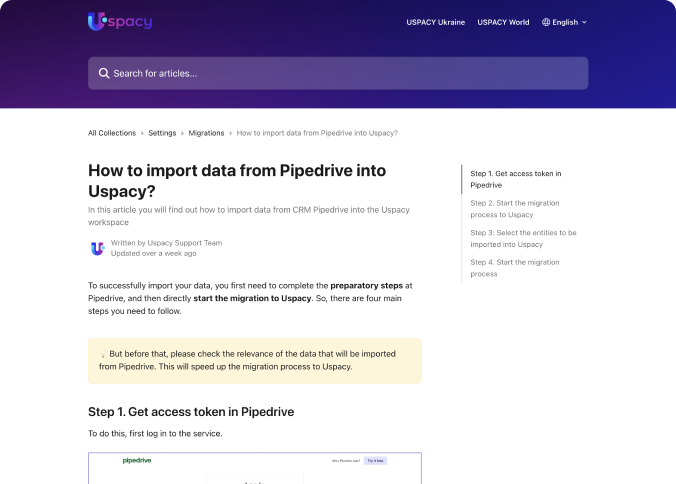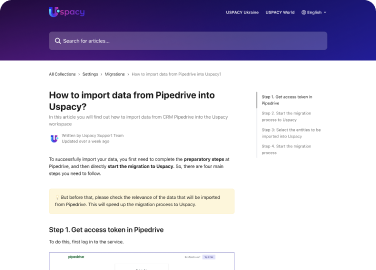DATA MIGRATION
TO USPACY
We provide pleasant work with Uspacy, and
the accumulated data is transferred easily with no loss.
Migration Wizard
"We make it possible to transfer user data to Uspacy as well as take an important step in building strong relationships with our clients."
Safe
No accumulated data will be lost during the migration process.
Clear
With the help of clear interface and flexible settings of the Migration Wizard it is possible to predict and manage data import.
Easy
Detailed instructions on the work of the Migration Wizard will help you easily go through this process.
Quick
No need to waste time to transfer information manually.
Varied
The list of products available for migration is expanding all the time.
Available integrations
We are constantly working to expand the list of products to migrate to Uspacy
Transfer data from tables to Uspacy

Data migration from Pipedrive to Uspacy

Data migration from Bitrix24 to Uspacy

Data migration from ZohoCRM to Uspacy
soon

Data migration from AmoCRM to Uspacy

Data migration from ClickUp to Uspacy
soon

Data migration from HubSpot to Uspacy

Data migration from Trello to Uspacy

Data migration from Kommo to Uspacy

Data migration from Monday to Uspacy

Data migration from Bigin to Uspacy
soon

Data migration from NetHunt to Uspacy
soon

Data migration from Worksection
soon

Data migration from Asana to Uspacy
soon
Why is it an important
tool?
You don't need to waste time to transfer data manually. This method takes a lot of effort and doesn’t ensure that part of important information is transferred without any loss.
The Migration Wizard will help you quickly and safely transfer the entire volume of accumulated data from one product to another. It will store information and save resources.
If you and your team previously used another product, then due to the Migration Wizard you will be able to "move" to Uspacy easily and safely.
How does it
work?
Migration of accumulated data from one product to another is a normal process. In no case should it cause difficulties or fear of losing some important information.
You don't have to worry about that with Uspacy. You will be able to choose and easily import the data you need: CRM, tasks, employees, departments, and more. You will also be able to monitor the process by running the Migration Wizard.
Easy migration in three steps
Step 1
Log in and follow the instructions of the service you are using
Step 2
Start the migration at Uspacy and choose the entities to migrate
Step 3
Start the process and wait for the migration to complete
How to easily and quickly set up data migration at Uspacy