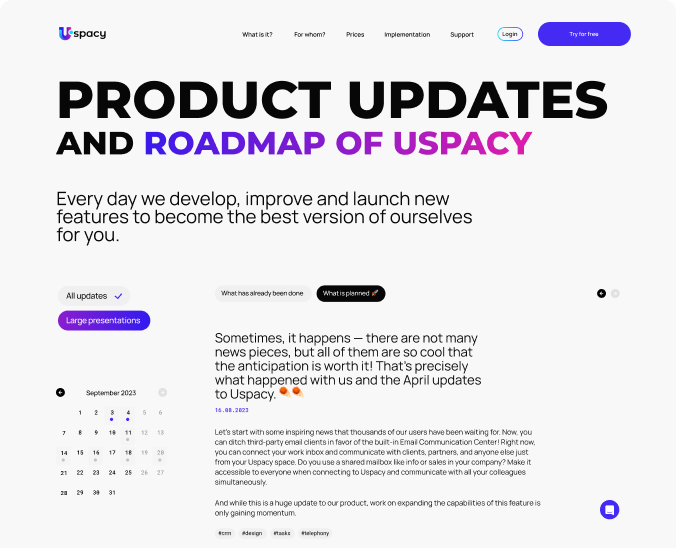EASY TASKS
Nowadays, it's impossible to cope with a huge number of tasks without a reliable assistant. For having such an assistant, we created Uspacy Tasks.

Co-founder and product director
Uspacy tasks help effectively distribute resources to all members of the work process and control compliance with deadlines.
Nowadays, it's impossible to cope with a huge number of tasks without a reliable assistant. For having such an assistant, we created Uspacy Tasks.

Co-founder and product director
Tasks at Uspacy are designed for effective communication between employees of small and medium-sized businesses
Effective communication between employees of small and medium-sized businesses is a key factor for success in today's business environment.
Especially in the case of growing competition and rapidly changing market conditions, the ability of a team to collaborate effectively, convey information quickly and accurately becomes strategically important.
Effective communication between employees of small and medium-sized businesses is crucial for achieving organizational goals.
By creating an open, trusting, and adaptive environment, establishing clear communication channels, and providing feedback, companies can increase their work efficiency and achieve greater success in the market.
Uspacy is growing and developing at an incredible speed
Learn about product development plans